Shell
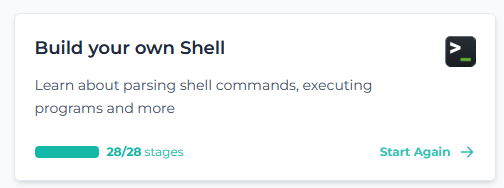
Challenge attempt for creating my own Shell.
TLDR
- Used C#.
- Implemented
echo,type,exit,pwd,cdetc.
In this guided project, I will attempt to build my own POSIX compliant shell. This is an attempt in the challenge “Build your own Shell” from codecrafters. The project is designed to be refactored each step of the way. I will paste the code that passes the tests at each stage, but I won’t update the pasted code after refactoring.
Base#
Repository Setup#
I will be using C# for this attempt.
Print a prompt#
Wait for user input with $
Console.Write("$ ");
Handle invalid commands#
Treat all input as invalid
Console.WriteLine($"{input}: command not found");
REPL#
Implement a REPL (Read-Eval-Print Loop) using a loop.
do {
...
} while(true)
The exit builtin#
exit - cause the shell to exit Implement by checking the command name.
var command = splitInput[0];
...
switch (command) {
case "exit":
if (!string.IsNullOrEmpty(operand))
{
return 0;
}
The echo builtin#
echo - write arguments to standard output Implement by checking the command name.
case "echo":
Console.WriteLine(operand);
break;
The type builtin: builtins#
The type builtin is used to determine how a command would be interpreted if used.
private static readonly string[] BuiltInCommands = ["echo", "type", "exit"];
...
case "type":
if (BuiltInCommands.Contains(operand))
{
Console.WriteLine($"{operand} is a shell builtin");
}
else
{
Console.WriteLine($"{operand}: not found");
}
break;
The type builtin: executable files#
PATH is an environment variable that specifies a set of directories where executable programs are located.
var paths = Environment.GetEnvironmentVariable("PATH");
bool isFound = false;
if (!string.IsNullOrEmpty(paths))
{
foreach (var path in paths.Split(':'))
{
var joinedPath = Path.Join(path, operand);
if (!File.Exists(joinedPath)) continue;
isFound = true;
Console.WriteLine($"{operand} is {joinedPath}");
break;
}
}
Run a program#
Add support for running external programs.
string? FindPath(string file)
{
if (string.IsNullOrEmpty(paths)) return null;
foreach (var path in paths.Split(':'))
{
var joinedPath = Path.Join(path, file);
if (!File.Exists(joinedPath)) continue;
return path;
}
return null;
}
...
else if (!string.IsNullOrEmpty(commandPath))
{
Process.Start(command, operand);
}
Extension: Navigation#
The pwd builtin#
pwd stands for “print working directory”.
case "pwd":
Console.WriteLine(Directory.GetCurrentDirectory());
break;
The cd builtin: Absolute paths#
The cd command is used to change the current working directory.
case "cd":
if (Path.Exists(operand))
Directory.SetCurrentDirectory(operand);
else
Console.WriteLine($"cd: {operand}: No such file or directory");
break;
The cd builtin: Relative paths#
Relative paths are ./, ../, ./dir.
if (newDirectory.StartsWith("./"))
{
newDirectory = Path.Join(currentDirectory, operand);
}
else if (newDirectory.StartsWith("../"))
{
while (newDirectory.StartsWith("../"))
{
currentDirectory = Path.GetDirectoryName(currentDirectory) ?? string.Empty;
newDirectory = newDirectory[3..];
}
newDirectory = currentDirectory;
}
The cd builtin: Home directory#
The ~ character, which stands for the user’s home directory.
else if (newDirectory.StartsWith("~"))
{
newDirectory = Environment.GetEnvironmentVariable("HOME") ?? "";
}
Extension: Quoting#
Single quotes#
Enclosing characters in single quotes preserves the literal value of each character within the quotes.
var arg =
(operand.FirstOrDefault() ==
'\'') switch
{
true => Regex.Matches(operand.Replace("''", ""), "'(.*?)'")
.Select(m => m.Groups[1].Value)
.ToArray(),
false => Regex.Split(input, "\\s+").Skip(1).ToArray()
};
Double quotes#
Enclosing characters in double quotes preserves the literal value of each character within the quotes except \, the backslash retains its special meaning when followed by \, $, " or newline.
else if (operand.FirstOrDefault() ==
'\"')
{
arg = Regex.Matches(operand.Replace("\"\"", ""), "\"(.*?)\"")
.Select(m => m.Groups[1].Value)
.ToArray();
}
Backlash outside quotes#
A non-quoted backslash \ is treated as an escape character. It preserves the literal value of the next character.
else
{
arg = Regex.Matches(operand, "([^\\\\\\s]+[^\\\\\\s]\\s|[^\\\\\\s]+)|(\\\\)(.)")
.Select(m => !string.IsNullOrEmpty(m.Groups[1].Value)
? m.Groups[1].Value
: m.Groups[3].Value
)
.ToArray();
}
Backslash within single quotes#
Enclosing characters in single quotes ' preserves the literal value of each character within the quotes, even backslashes.
No code changes needed.
Backslash within double quotes#
Enclosing backslashes within double quotes " preserves the special meaning of the backslash, only when it is followed by \, $, " or newline.
else if (parseMode == ParseMode.DoubleQuote)
...
if (operand[i] == '\"')
{
parseMode = ParseMode.Default;
if (arg == string.Empty) continue;
args.Add(arg);
arg = string.Empty;
}
Executing a quoted executable#
Implementing support for executing a quoted executable.
List<string> parsedArguments = ParseArgumentsFromInput(input);
if (parsedArguments.Count == 0) continue;
var command = parsedArguments[0].Replace("\'", "\\'");
string? commandPath = FindPath(command);
...
ExternalCommandRunner(command, arguments.Where(a => a != " " && a != "").ToList());
Navigation#
Builtin completion#
Implement autocomplete when pressing <TAB>.
Input: ech Output: echo
Input: exi Output: exit
else if (key.Key == ConsoleKey.Tab)
{
List<string> args = ParseArgumentsFromInput(input.ToString());
if (args.Count != 1) continue;
string command = args[0];
string[] match = BuiltInCommands.Where(str => str.StartsWith(command)).ToArray();
if (match.Length == 1)
{
Console.Write(match[0].Substring(command.Length) + " ");
input.Append(match[0].Substring(command.Length) + " ");
}
}
Completion with arguments#
Shell should correctly handle the subsequent arguments that the user types. No Code Changes Needed.
Missing completions#
When the user types a command that is not a known builtin and presses <TAB>, your shell should not attempt to autocomplete it.
if (match.Length == 1)
{
Console.Write(match[0].Substring(command.Length) + " ");
input.Append(match[0].Substring(command.Length) + " ");
} else if (match.Length == 0)
{
Console.Write('\a');
}
Executable completion#
Include external executable files in the user’s PATH.
If you have a command custom_executable in the path and type custom and press <TAB>, the shell should complete that to custom_executable.
private static string[] FindCommands(string command)
{
string[] commands = BuiltInCommands.Where(str => str.StartsWith(command)).ToArray();
if (string.IsNullOrEmpty(PATHS)) return null;
foreach (var path in PATHS.Split(':'))
{
if (!Directory.Exists(path)) continue;
string[] exactMatch = Directory.GetFiles(path, command);
string[] patternMatch = Directory.GetFiles(path, $"{command}*");
string[] paths = exactMatch.Concat(patternMatch).ToArray();
string[] _commands = paths.Select(p => p.Substring(p.IndexOf(command))
).ToArray();
if (_commands.Length > 0)
commands = commands.Concat(_commands).ToArray();
}
return commands.Distinct().ToArray();
}
Multiple completions#
On the first TAB press, just ring a bell. (\a rings the bell)
On the second TAB press, print all the matching executables separated by 2 spaces, on the next line, and follow it with the prompt on a new line.
else // multiple matches
{
if (!isFirstTab)
{
Console.WriteLine();
Console.Write($"{string.Join(" ", match)}");
Console.WriteLine();
Console.Write($"$ {command}");
isFirstTab = true;
}
else
{
Console.Write('\a');
isFirstTab = false;
}
}
Partial completions#
When the user types a partial command and presses the Tab key, your shell should attempt to complete the command name.
if xyz_foo, xyz_foo_bar, and xyz_foo_bar_baz are all available executables and the user types xyz_ and presses tab, then your shell should complete the command to xyz_foo.
List<string> match = FindCommands(command);
List<string> filteredMatch = new List<string>(match);
for (int i = 1; i < filteredMatch.Count; i++)
{
for (int j = 0; j < i; j++)
{
if (filteredMatch[i].StartsWith(filteredMatch[j]))
{
filteredMatch.RemoveAt(i);
i--;
break;
}
}
}
if (filteredMatch.Count == 1)
{
string output = match[0].Substring(command.Length) + (match.Count > filteredMatch.Count
? ""
: " ");
Console.Write(output);
input.Append(output);
}
Redirection#
Redirect stdout#
Implement support for redirecting the output of a command to a file.
The 1> operator is used to redirect the output of a command to a file.
private static void stdout(string text, string? target = null)
{
if (target == null)
{
Console.WriteLine(text);
}
else
{
Directory.CreateDirectory(Path.GetDirectoryName(target));
File.Create(target).Dispose();
File.AppendAllText(target, text + Environment.NewLine);
}
}
//replace all Console.Writelines with stdout eg:
case "echo":
stdout(operand, target);
break;
Redirect stderr#
Implement support for redirecting the standard error of a command to a file.
The 2> operator is used to redirect the standard error of a command to a file.
public void Error(string text)
if (isStdErr && target != null)
{
Directory.CreateDirectory(Path.GetDirectoryName(target));
File.Create(target).Dispose();
}
...
{
if (isStdErr && target != null)
File.AppendAllText(target, text + Environment.NewLine);
else
Console.WriteLine(text);
}
Append stdout#
Implement support for appending the output of a command to a file.
The 1>> operator is used to append the output of a command to a file.
public class StdOut(bool isStdOut, bool isStdErr, bool isStdAppend, string? target)
{
public void Write(string text)
{
if ((isStdOut || isStdAppend) && target != null)
{
Directory.CreateDirectory(Path.GetDirectoryName(target));
if (!isStdAppend)
File.Create(target).Dispose();
File.AppendAllText(target, text + Environment.NewLine);
Append stderr#
Implement support for appending the standard error of a command to a file.
The 2>> operator is used to append the standard error of a command to a file.
if ((isStdErr || isStdErrAppend) && target != null)
{
Directory.CreateDirectory(Path.GetDirectoryName(target));
if (!File.Exists(target) || !isStdErrAppend)
File.Create(target).Dispose();
}
Conclusion#
It was a fun guided project. I got bored at the end that’s why the navigation implementation is shitty.