Http Server
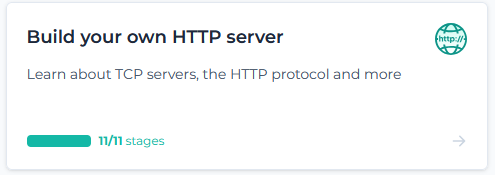
Challenge attempt for creating my own HTTP server.
TLDR
- Used C#.
- Implemented
GET,POST,gzip compression, etc.
In this guided project, I will attempt to build my own HTTP server that’s capable of handling simple GET/POST requests, serving files and handling multiple concurrent connections. This is an attempt in the challenge “Build your own HTTP server” from codecrafters. The project is designed to be refactored each step of the way. I will paste the code that passes the tests at each stage, but I won’t update the pasted code after refactoring.
Base#
Repository Setup#
I will be using C# for this attempt.
Bind to a port#
Create a TCP server that listens on port 4221.
TcpListener server = new TcpListener(IPAddress.Any, 4221);
server.Start();
server.AcceptSocket(); // wait for client
Respond with 200#
Respond to an HTTP request with a 200 response. An HTTP response is made up of three parts, each separated by a CRLF (\r\n).
Socket socket = server.AcceptSocket();
socket.Send(Encoding.UTF8.GetBytes("HTTP/1.1 200 OK\r\n\r\n"));
Extract URL path#
Extract the URL path from an HTTP request, and respond with either a 200 or 404, depending on the path.
// read incoming data
var responseBuffer = new byte[1024];
socket.Receive(responseBuffer);
var lines = ASCIIEncoding.UTF8.GetString(responseBuffer).Split("\r\n");
string requestLine = lines[0];
string[] requestLineParts = requestLine.Split(" ");
string httpMethod = requestLineParts[0];
string requestTarget = requestLineParts[1];
string httpVersion = requestLineParts[2];
var notFoundResponse = $"{httpVersion} 404 Not Found\r\n\r\n";
var okResponse = $"{httpVersion} 200 OK\r\n\r\n";
var response = notFoundResponse;
if (httpMethod == "GET" && requestTarget == "/")
{
response = okResponse;
}
socket.Send(Encoding.UTF8.GetBytes(response));
Respond with body#
Implement the /echo/{str} endpoint, which accepts a string and returns it in the response body.
else if (httpMethod == "GET" && requestTarget.StartsWith("/echo/"))
{
string message = requestTarget.Substring(6);
statusLine = $"{httpVersion} 200 OK\r\n";
headers.Add("Content-Type: text/plain");
headers.Add($"Content-Length: {message.Length}");
headers.Add("\r\n"); // end of header
responseBody = message;
}
var response = statusLine + string.Join("\r\n", headers) + responseBody;
Read header#
Implement the /user-agent endpoint, which reads the User-Agent request header and returns it in the response body.
string getHeaderValue(List<string> headers, string header)
{
foreach (string str in headers)
{
if (str.Contains(header))
{
return str.Substring(header.Length + 2);
}
}
return "";
}
...
else if (httpMethod == "GET" && requestTarget.StartsWith("/user-agent"))
{
string message = getHeaderValue(requestHeaders, "User-Agent");
statusLine = $"{httpVersion} 200 OK\r\n";
responseHeaders.Add("Content-Type: text/plain");
responseHeaders.Add($"Content-Length: {message.Length}");
responseHeaders.Add("\r\n"); // end of header
responseBody = message;
}
Concurrent connections#
Add support for concurrent connections.
TcpListener server = new TcpListener(IPAddress.Any, 4221);
server.Start();
while (true)
{
TcpClient client = server.AcceptTcpClient();
Task.Run(() => HandleClient(client));
}
async Task HandleClient(TcpClient client)
{
NetworkStream stream = client.GetStream();
var responseBuffer = new byte[1024];
stream.Read(responseBuffer, 0, responseBuffer.Length);
...
Return a file#
Implement the /files/{filename} endpoint, which returns a requested file to the client.
else if (httpMethod == "GET" && requestTarget.StartsWith("/files/"))
{
// check if file exists
string fileName = requestTarget.Substring(7);
string directory = Environment.GetCommandLineArgs()[2];
string pathFile = $"{directory}/{fileName}";
if (File.Exists(pathFile)) {
string message = File.ReadAllText(pathFile);
statusLine = $"{httpVersion} 200 OK\r\n";
responseHeaders.Add("Content-Type: application/octet-stream");
responseHeaders.Add($"Content-Length: {message.Length}");
responseHeaders.Add("\r\n"); // end of header
responseBody = message;
}
}
Read request body#
add support for the POST method of the /files/{filename} endpoint, which accepts text from the client and creates a new file with that text.
else if (httpMethod == "POST" && requestTarget.StartsWith("/files/"))
{
// check if file exists
string fileName = requestTarget.Substring(7);
string directory = Environment.GetCommandLineArgs()[2];
string pathFile = $"{directory}/{fileName}";
File.WriteAllText(pathFile, requestBody.TrimEnd('\0'));
statusLine = $"{httpVersion} 201 Created\r\n\r\n";
}
HTTP Compression#
Compression headers#
Add support for compression
Add support for the Accept-Encoding and Content-Encoding headers.
string encoding = getHeaderValue(requestHeaders, "Accept-Encoding");
if (responseHeaders.Count > 0 && encoding != null)
{
if (encoding.ToLower() == "gzip")
{
responseHeaders.Insert(0, "Content-Encoding: gzip");
}
}
Multiple compression schemes#
Add support for Accept-Encoding headers that contain multiple compression schemes.
if (encoding.ToLower().Split(", ").Contains("gzip"))
{
responseHeaders.Insert(0, "Content-Encoding: gzip");
}
Gzip compression#
Add support for gzip compression.
if (encoding.ToLower().Split(", ").Contains("gzip"))
{
responseHeaders.Insert(0, "Content-Encoding: gzip");
byte[] gzipData = compressMessage(responseBody);
var index = responseHeaders.FindIndex(0, (h) => h.Contains("Content-Length"));
if (index != -1)
{
responseHeaders[index] = $"Content-Length: {gzipData.Length}";
}
responseBody = gzipData;
}